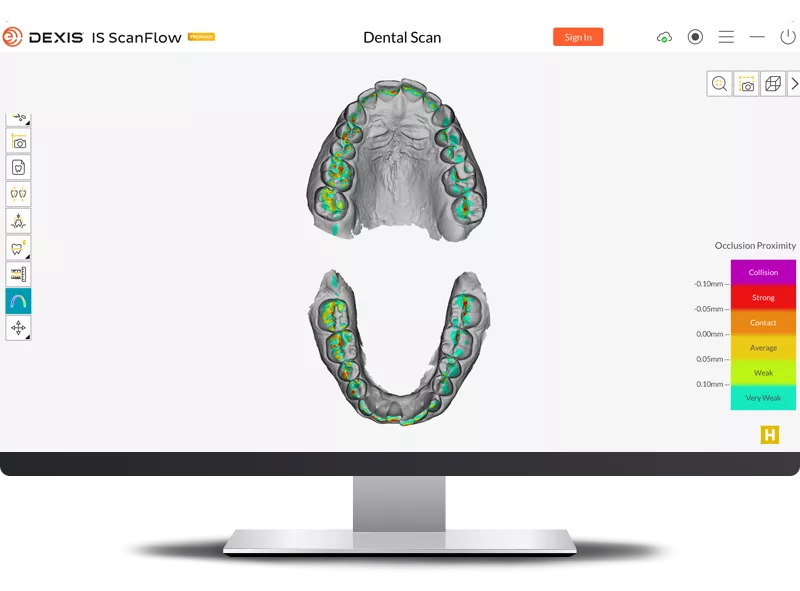
Featuring Brandon Smith, CDT, Brandon Design & Consulting Services
When communication with your dental lab breaks down, all kinds of problems can arise. Misunderstandings about patient needs can lead to incorrect restorations, delays in treatment, and ultimately, patient dissatisfaction.
Brandon Smith, owner of Brandon Design & Consulting Services, has successfully grown his lab and client list over the years based on a single cornerstone: communication.
“When working on a case, it’s never about what we want,”
says Brandon. “It’s not even really about what the doctor wants. It’s truly all about what the patient wants. The better we can understand the patient’s needs, the better the results of the case will be.”
Brandon’s experience has taught him that to achieve the kind of results that lead to consistently happy patients, there has to be a high level of commitment from both sides.
On the dental office side, providers must ensure their partner lab(s) have a full understanding of the case, including who the patient is and what their goals are. “We rarely get to meet the patient, so we urge our offices to paint as clear a picture as possible.”
On the lab side, he believes they not only have to be available and responsive to provider’s needs, they also have to stay on the cutting edge of technology. “We do a lot of extra work to remain at the forefront – from growing our knowledge within the CAD space to experimenting with new materials, if there are ever new and better ways to help our clients’ patients, we need to be implementing them.”
Below, Brandon uses his years of experience to break down 3 simple ways dental clinics can optimize this collaboration process with their labs and achieve fantastic results consistently.
Tip #1: Eliminate blood and saliva distortions from your digital impressions
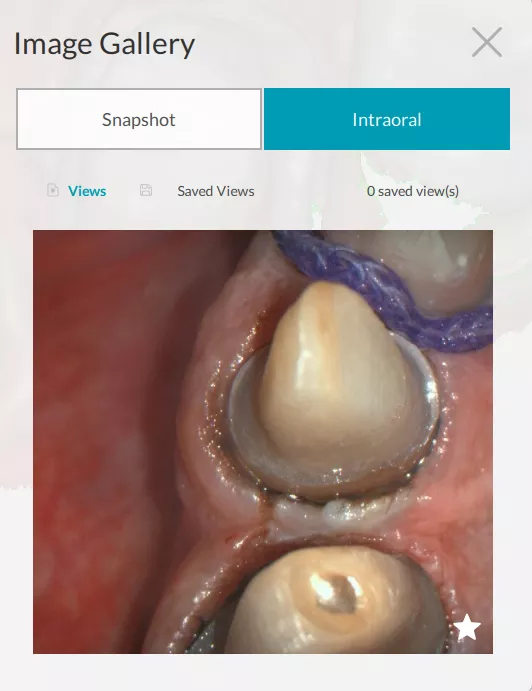
Tip #2: Manually verify bite alignments
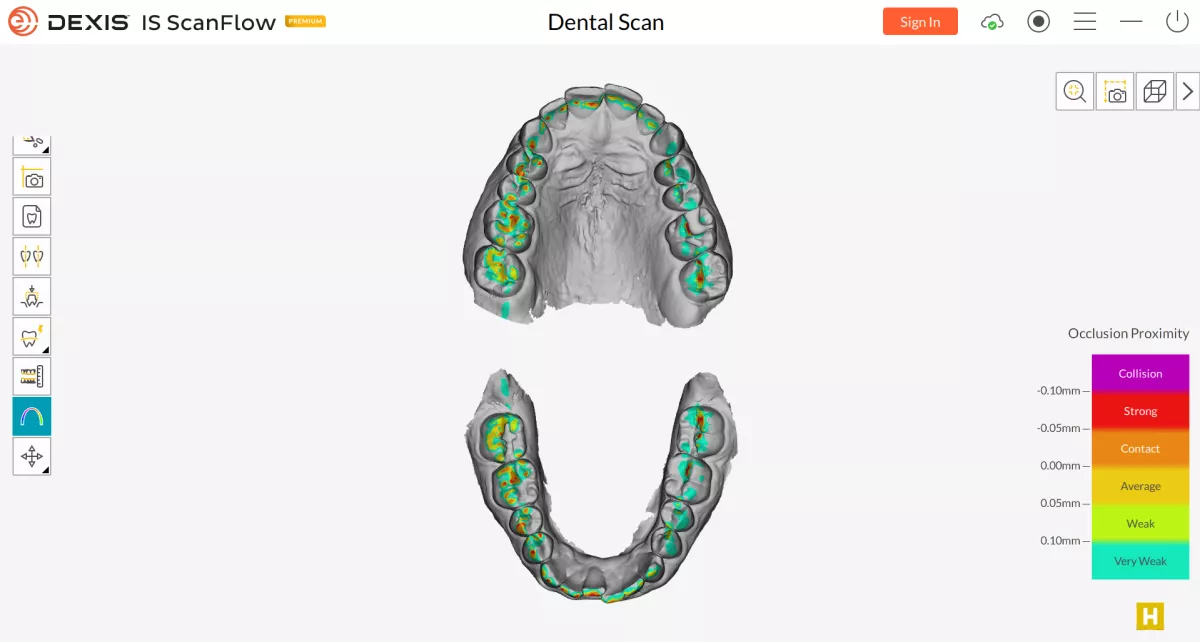
Tip #3: Provide as much detail as possible on the front end to save time on the back end
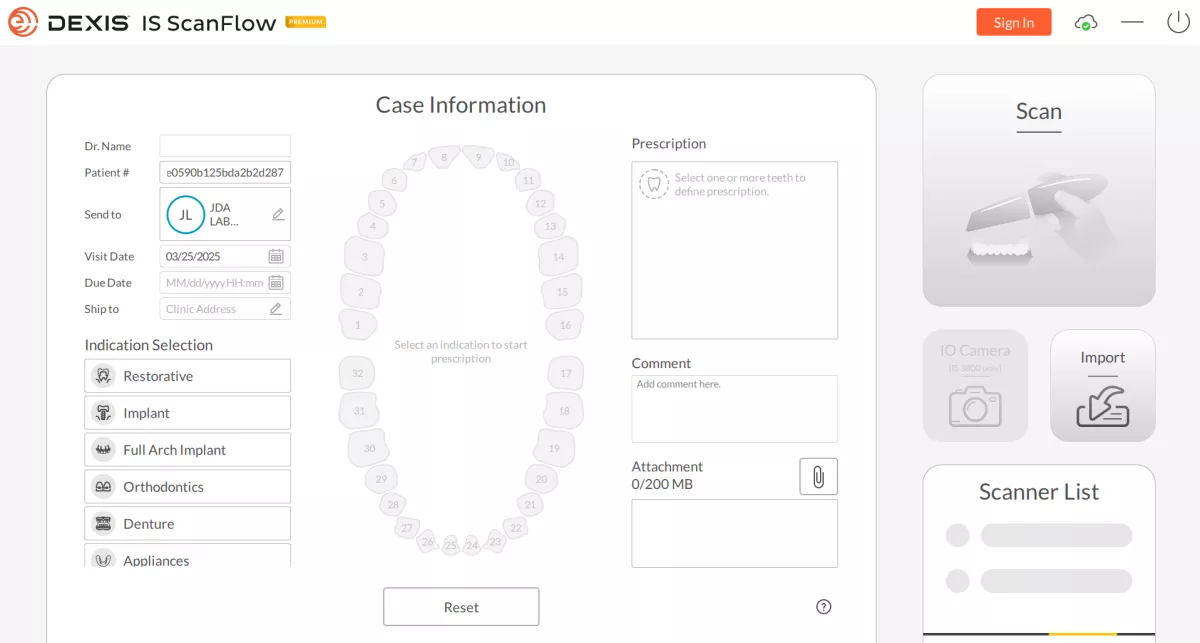
"Attach photos, shading, notes about the case, and anything else that might help us understand what’s going on inside the patient’s mouth. If your patient has a strange occlusion (especially if the patient is in cross bites or has something strange going on on the opposing) give us that information and let us know what kind of expectation you and your patient are going to have around the restoration.
Dentures and implants are going to present different scenarios. Try to transfer as much knowledge to us as possible.
With implants, for example, include platform size, what kind of restoration you’re expecting, and any other details that might help us understand exactly what to deliver.
The bottom line is to put the effort in up front to transfer all that case knowledge. The more information you’re able to collect and relay to us, the better the results of the case will be."

Brandon Smith, CDT, Brandon Design & Consulting Services
Brandon Smith, CDT is a certified dental technician specializing in implants and digital workflow. He began his career in 2007 working for Daniel Young, CDT who was an NBC examiner and owner of Young Dental Lab in Dayton, OH. He worked there for 1 year before Daniel Young, CDT took on a partner in Toinette Smith, CDT and purchased another local lab forming Dental Associates Lab, LLC. Brandon was the CAD/CAM Manager and eventually was promoted to Laboratory Manager. He worked there for 7 years before relocating to Greensboro, NC and joining Triad Dental Studio. There, he worked under Matt and Martha Martin for 3 years, receiving his certification in implants in the process.
He then went to work for The Whip Mix Corporation for 2 years, which is a 3Shape reseller, doing technical support, training, R&D, and lecturing. After that, he worked for 3Shape as the Implementation & Education Manager for North America where he was responsible for creating education plans for both customers and internal employees, implementing software packages for new customers and was a key lecturer and trainer for the North American market. In 2024, he received his second certification in Digital Workflow.
Brandon is currently the Technical Advisor for Dental Associates Lab, LLC where he advises doctors and staff on complex cases and helps clinics and lab staff with digital workflows. He also owns his own consulting firm providing training, lecturing, consulting, and R&D services and is a trustee on the National Board for Certification.
-
 DEXIS IOS for Labs
DEXIS IOS for LabsBridging the gap between labs and clinics.
-
 Accelerate your workflow
Accelerate your workflowWhether you are new to intraoral scanning and want to digitize your workflow, or an experienced user who wants more freedom, the DEXIS IS 3800W can increase your efficiency and take your practice to the next level.
-
 Learn more about intraoral scanners
Learn more about intraoral scannersDEXIS™ IOS Solutions seamlessly integrate into your dental workflow, helping you to simplify processes, increase productivity, and facilitate practice expansion.